Tables in Canvas
Overview
Tables should have a simple structure with column headers. Avoid blank cells, merged cells, and nesting tables.
Directions for designating a header row:
Creating Table Headers in Canvas video will describe the process of designating a header row and how to view the HTML to see the header tag.Video
Links to an external site.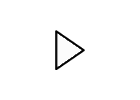
- Click on the header row of the table.
- Select the table icon from the Rich Content Editor menu.
- From the drop-down list, select Row and then Row Properties.
- Set the Row Type to Header and hit OK.